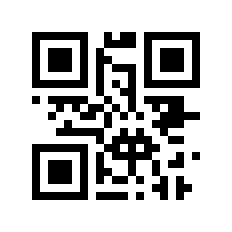Instead of hard-coding a width and height, let the SVG scale according to its width and height. |
||
|---|---|---|
| examples | ||
| src | ||
| .gitignore | ||
| .travis.yml | ||
| Cargo.toml | ||
| LICENSE-APACHE.txt | ||
| LICENSE-MIT.txt | ||
| README.md | ||
| rustfmt.toml | ||
qrcode-rust
QR code and Micro QR code encoder in Rust. Documentation.
Cargo.toml
[dependencies]
qrcode = "0.8"
The default settings will depend on the image crate. If you don't need image generation capability, disable the default-features:
[dependencies]
qrcode = { version = "0.8", default-features = false }
Example
Image generation
extern crate qrcode;
extern crate image;
use qrcode::QrCode;
use image::Luma;
fn main() {
// Encode some data into bits.
let code = QrCode::new(b"01234567").unwrap();
// Render the bits into an image.
let image = code.render::<Luma<u8>>().build();
// Save the image.
image.save("/tmp/qrcode.png").unwrap();
}
Generates this image:
String generation
extern crate qrcode;
use qrcode::QrCode;
fn main() {
let code = QrCode::new(b"Hello").unwrap();
let string = code.render::<char>()
.quiet_zone(false)
.module_dimensions(2, 1)
.build();
println!("{}", string);
}
Generates this output:
############## ######## ##############
## ## ## ## ##
## ###### ## ## ## ## ## ###### ##
## ###### ## ## ## ## ###### ##
## ###### ## #### ## ## ###### ##
## ## #### ## ## ##
############## ## ## ## ##############
## ##
## ########## ## ## ##########
## ## ######## #### ##
########## #### ## #### ######
## ## #### ########## ####
###### ########## ## ## ##
## ## ## ##
############## ## ## ## ## ####
## ## ## ## ##########
## ###### ## ## ## ## ## ##
## ###### ## #### ########## ##
## ###### ## #### ## #### ##
## ## ## ######## ######
############## #### ## ## ##
SVG generation
extern crate qrcode;
use qrcode::{QrCode, Version, EcLevel};
use qrcode::render::svg;
fn main() {
let code = QrCode::with_version(b"01234567", Version::Micro(2), EcLevel::L).unwrap();
let image = code.render()
.min_dimensions(200, 200)
.dark_color(svg::Color("#800000"))
.light_color(svg::Color("#ffff80"))
.build();
println!("{}", image);
}
Generates this SVG: