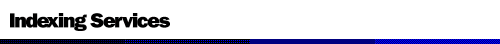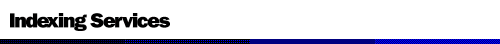|
Select the requested columns to build the Select-list from the list box.
Choose one or more columns from the list. To select multiple columns, use the CTRL key.
To select a range of columns, use the SHIFT key. For example, you can choose Filename, DocAuthor, Size, VPath
The columns that appear in your Indexing Service query will be separated by commas as part of the query preparation process.
|
|
Note: The * can only be used with a predefined view. To explicitly select
properties, you must change extended_webinfo to a scope function, such as
Scope().
|
SELECT
|