| .cargo | ||
| .github/workflows | ||
| .readme | ||
| .vscode | ||
| assets/blocks | ||
| kubi | ||
| kubi-logging | ||
| kubi-server | ||
| kubi-shared | ||
| .gitignore | ||
| Cargo.lock | ||
| Cargo.toml | ||
| README.md | ||
| Server.toml | ||
wgpu branchHighly experimental very early work-in-progress wgpu version of Kubi! Status: doesn't even compile
If you want to play kubi, build the glium-based master branch instead (binary nightly releases).
Android is not supportedandroid builds need some significant changes to work with wgpu |
|---|
Kubi
Voxel engine written in Rust
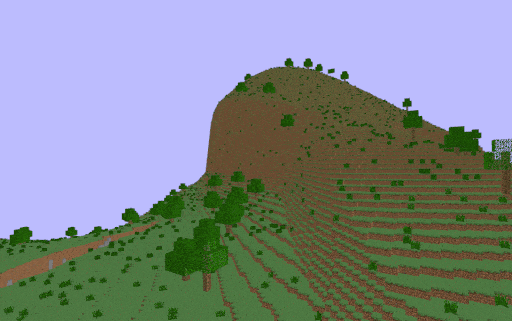
features
- multithreaded procedural world generation
- procedural structures
- multithreaded mesh generation
- cubic chunks (32x32x32)
- low-level OpenGL renderer, targetting OpenGL ES 3.0
- frustum culling
- multiplayer support
[1] - block placement system
- basic gui
[5] - cross platform: windows, linux, osx
[2], android[3] - universal input system: supports keyboard, mouse, gamepad and touch input
[4]
[1] - multiplayer is work-in-progress
[2] - not tested on macos
[3] - android support is experimental
[4] - mouse/gamepad input is not supported on android
[5] - currently only used on the loading screen
download
Latest nightly releasebuild for windows/linux
build/run
cargo build --bin kubi
cargo run --bin kubi
build in release mode, with nightly optimizations
cargo +nightly build --bin kubi --features nightly --release
build for android
please note that android support is highly experimental!
gamepad, mouse input is currently borked, and proper touch controls are not available.
srgb and blending are broken too, which leads to many rendering issues
prerequisites: Android SDK, command line tools, NDK, platform-tools, latest JDK
(make sure that your $PATH variable is configured properly)
Setup:
cargo install cargo-apk
cargo target add aarch64-linux-android
Build:
--no-default-features is required for keyboard input!
(prefer-raw-events feature must be disabled on android)
Mouse input is not implemented, touch only!
cargo apk build -p kubi --no-default-features
Run:
cargo apk run -p kubi --no-default-features
touch controls
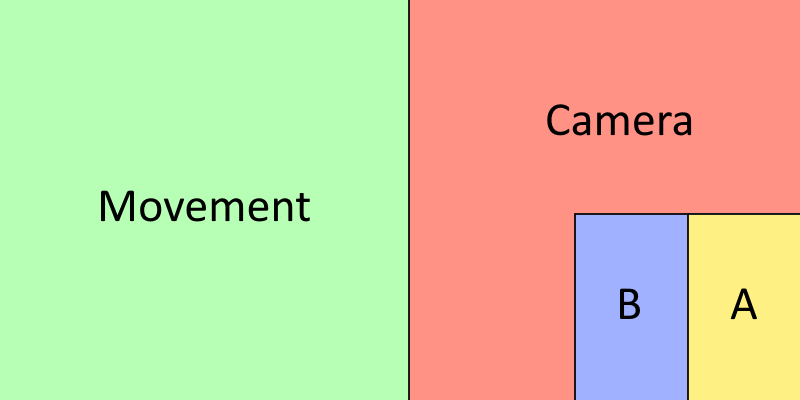
- Left side: Movement
- Rigth side: Camera controls
- Bottom right corner:
- B (e.g. place blocks)
- A (e.g. break, attack)
mutiplayer
to join a multiplayer server, just pass the ip address as an argument
cargo run -p kubi -- 127.0.0.1:1234
server configuration
[server]
address = "0.0.0.0:12345" # ip address to bind to
max_clients = 32 # max amount of connected clients
timeout_ms = 10000 # client timeout in ms
[world]
seed = 0xfeb_face_dead_cafe # worldgen seed to use
[query]
name = "Kubi Server" # server name